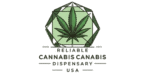How to Buy USDT or Bitcoin Using Cash App
Buying USDT or Bitcoin through Cash App is simple and straightforward. Follow these steps to get started:
Step 1: Download and Set Up Cash App Go to the App Store (iOS) or Google Play Store (Android).
Search for Cash App and download it.
Open the app and create an account. You’ll need to provide your phone number or email, and verify your account.
Step 2: Link Your Payment Method
From the home screen, tap the Banking tab (the bank icon).
Select Add a Bank and link your debit card or bank account. Follow the prompts to complete the setup.
Step 3: Enable Bitcoin Buying
Tap the profile icon in the top-right corner of the home screen.
Scroll down and select Bitcoin.
Complete the Bitcoin verification process by providing the required ID and personal information.
Step 4: Buy Bitcoin
From the home screen, tap the Bitcoin tab (the Bitcoin logo).
Click Buy Bitcoin and select the amount you wish to purchase. You can choose a preset amount or enter a custom amount.
Confirm the payment details and tap Buy to complete your purchase.
Step 5: Convert Bitcoin to USDT (If Needed)
- If you’re using Bitcoin to buy USDT, you’ll need to transfer your Bitcoin to a supported cryptocurrency exchange that allows Bitcoin-to-USDT conversion. Platforms like Binance or KuCoin are options.
Step 6: Store Your Cryptocurrency
- Once you’ve purchased Bitcoin or USDT, store it in a secure crypto wallet for safety. You can use a hardware wallet, a software wallet, or the wallet feature available on Cash App.
That’s it! You’ve successfully purchased Bitcoin or USDT using Cash App. Remember to double-check wallet addresses and payment details before transacting to avoid errors. Happy trading!